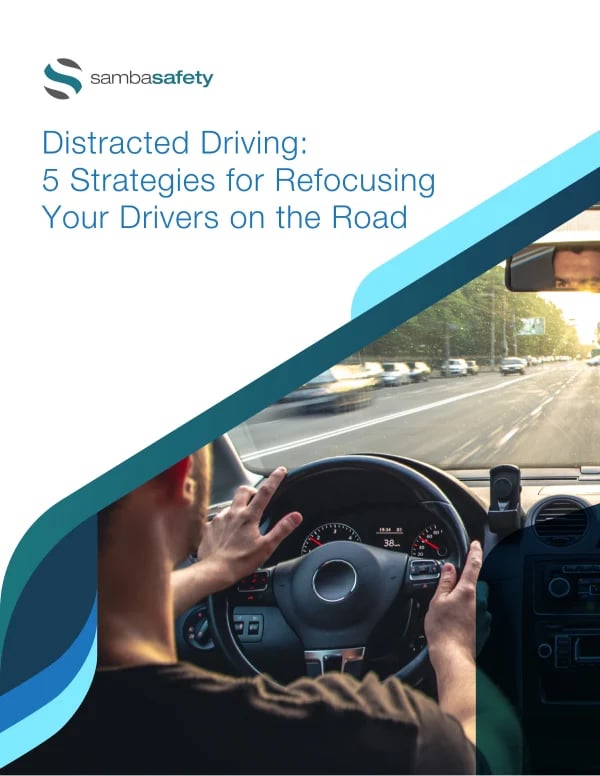Unmatched Driver Risk Insight and Mitigation
Discover how SambaSafety’s industry-leading driver risk management solutions transform the way fleets and insurers identify, manage and reduce risk.
- Motor Vehicle Records
- Continuous Monitoring
- Online Driver Training
- Actionable Insights
Driver Risk Solutions for Every Type of Business
- Fleet Safety Solutions
- Sharing Economy
- Commercial Auto Insurance
- Business Solutions
- Technology & Service Partners
- Personal Auto Insurance
Fleet Safety Solutions
Elevate safety, compliance and efficiency across your regulated or non-regulated fleet operations. With exclusive access to telematics, CSA and MVR monitoring, fleet safety training tailored to specific vehicle types and intuitive data insights, you can reduce driver risk and improve retention.

Sharing Economy Solutions
Maximize your eligible driver pool and extend the lifetime value of drivers on your platform. With configurable scoring to instantly determine applicant eligibility, MVR monitoring, driver insights and video safety reminders, you can accelerate onboarding, elevate safety and reduce litigation.
.webp?width=847&height=490&name=Drive-Woman-1%20(1).webp)
Commercial Auto Insurance Solutions
Gain insight into emerging policyholder exposure and get results with turn-key client solutions. You can segment and price with precision, easily track and mitigate risk across your entire commercial auto portfolio and develop differentiated products with direct access to clients’ normalized telematics data.

Business Solutions
Reduce employee crashes and claims before they occur by acting on hidden driver risk on and off the clock. With continuous telematics and MVR monitoring, online driver training and critical insights, you have the visibility and tools needed to protect your most valuable assets.

Technology & Service Partner Solutions
Diversify your offerings and expand your business. With direct MVR access and the industry’s most complete monitoring footprint, you can transform your pre- and post-hire solutions. Confidently scale with access to our experienced team offering specialized client support.

Personal Auto Insurance Solutions
Streamline underwriting processes and elevate your customer experience. With access to enriched license and violation history, you can reduce up to 60% in MVR fees, eliminate friction in the quoting process, optimize underwriting workflows and avoid rate evasion and premium leakage.

Identify and Reduce Driver Risk with Ease
Our capabilities transform license, CSA and telematics data into actionable insights.
SambaSafety Risk Cloud
The SambaSafety Risk Cloud revolutionizes driver risk management for businesses and insurers.
Our robust architecture harmonizes vast amounts of raw driving data from global, federal, state and local sources and ties it to a comprehensive risk profile for each individual. This complete visibility fuels a unique suite of capabilities that enable users to evaluate, manage and act on risk throughout the entire policyholder or driver lifecycle. Organizations can:
- Elevate risk assessment and driver evaluation
- Transform driver safety programs
- Boost safety, compliance and efficiency
Discover Why 15,000+ Customers Trust SambaSafety
Matthew Fox
Senior Director, Driver and Delivery Training and Strategy, Sysco
“We love the consistency SambaSafety brings to our online training program. We constantly hear how easy it is to understand the material and get through each lesson, driving home the points they need to remember. Once they arrive on-site, they can then focus more on the hands-on training they need.”
.webp?width=300&height=142&name=9%20logo%20(1).webp)
Donna Odom
Compliance Manager, Nine Energy Service
“SambaSafety’s user-friendly interface has proved to be an invaluable solution, providing real-time visibility of violations, suspensions, disqualifications, expirations and downgrades. This paired with their excellent customer service is why we've found SambaSafety to be the best fit for our company and our mission to mitigate risk.”
Ashlie Nguyen
HSE Analyst, Plains All American Pipeline
"[SambaSafety’s] user-friendly platform enables us to manage our drivers more efficiently and effectively. We’ve reduced our administrative workload, saving our team significant time. It’s easy to act on risk thanks to daily MVR monitoring alerts we receive any time one of our drivers is not in compliance with the FMCSA."
.webp?width=300&height=150&name=MTS2%20(1).webp)
Jared Garcia
Manager of Safety, San Diego Metropolitan Transit System
“Over time, [SambaSafety] has proven to be an invaluable tool for ensuring our drivers are properly licensed and maintain up-to-date endorsements... SambaSafety gives us confidence that there are no unsafe or unlicensed drivers representing our company on the road.”
Customer Spotlight
Discover How Keany Produce & Gourmet lowered insurance costs and reduced violations by 37% with SambaSafety.
.webp?width=1300&height=741&name=yt%20thumbnail%20(1).webp)




















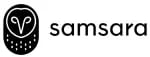

.webp?width=300&height=56&name=Technology7%20(1).webp)














.webp?width=200&height=88&name=Association11%20(1).webp)
.webp?width=300&height=55&name=Association12%20(1).webp)
.webp?width=200&height=94&name=Association13%20(1).webp)
.png?width=618&height=800&name=SambaSafety-2024-Driver-Risk-Report-Thumbnail-618x800%20(1).png)