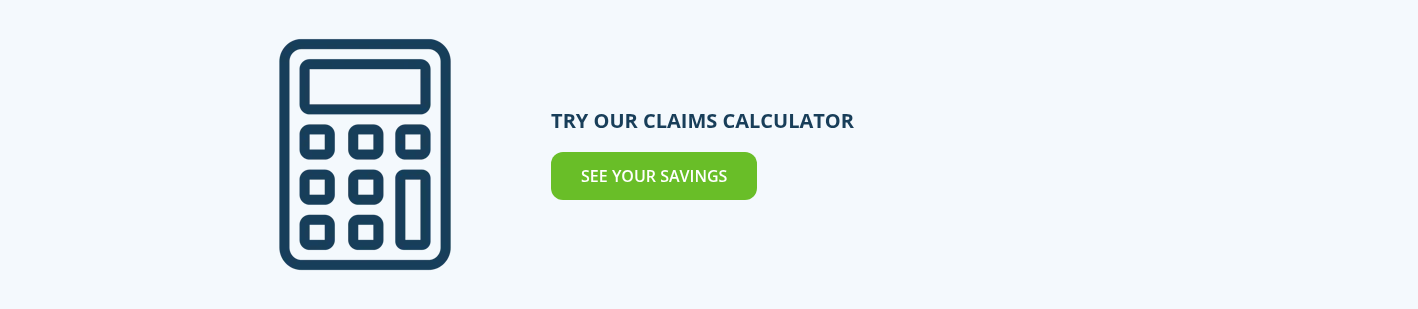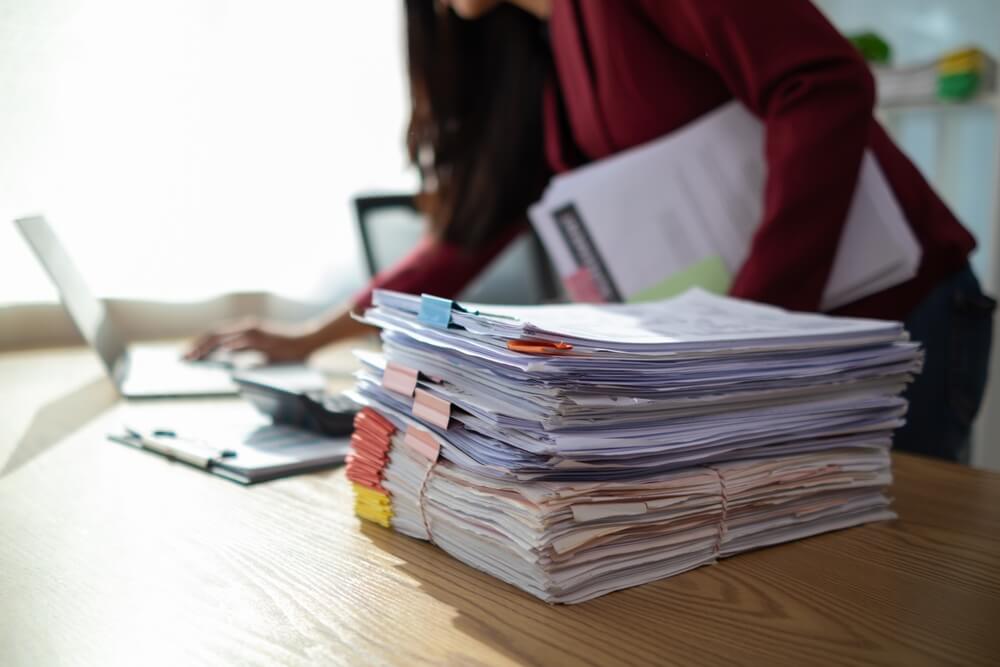California Employer Pull Notice (EPNs) Now Easier to Manage in SambaSafety

If you have commercial drivers in California, you likely know about the mandatory Employer Pull Notice (EPN) program. (If not, we explain it below.) And you probably also know that you need to review an annual MVR as part of the FMCSA requirement. But what you may not know is that checking on your drivers only once a year leaves you with a liability blind spot that’s about 364 days wide. How can you close this visibility gap?
The easy solution is to use one system to seamlessly manage it all: continuous driver monitoring, FMCSA compliance and the California EPN program. And we’ve just added new tools to make EPN compliance faster and easier:
- Quickly view and acknowledge California EPNs
- Easily verify compliance prior to an audit
- Quickly produce records demonstrating compliance during an audit
- Start intervention workflow for California CDL drivers with disqualifying action
What is the Employer Pull Notice Program? Who Needs to Follow It?
The EPN is a California-only license monitoring requirement for employers to review drivers’ licenses in a very specific format to ensure they have a valid license and have not lost driving privileges. It’s similar to the FMCSA annual MVR pull, but with a few additional wrinkles:
- EPNs must be viewed in the mandated format.
- The Employer must sign and date that format when they review them annually.
- The EPN must be stored in a particular format for audits.
The EPN program is primarily for companies with CDL drivers (Class A or Class B), or for Class C with an endorsement like Hazmat, Passengers or Tankers. It’s also for those operating charter passenger vehicles that seat up to 10, or those driving for a passenger stage corporation with a certificate of public convenience and necessity, or permit issued by the California PUC.
EPN and FMCSA Compliance: Two Birds, One Stone
SambaSafety can be the one-stop-shop for monitoring your drivers’ licenses. When you use SambaSafety as your agent for the California EPN program, we build a digital bridge to the California DMV system. You manage your entire roster in the platform — adding new drivers or archiving former drivers — and the changes are automatically recorded in the California DMV system. And the annual EPN is pulled automatically.
But managing EPNs is only the state side of the story. The other half is the Federal rule requiring an annual MVR review. With SambaSafety’s continuous driver monitoring, you ALSO satisfy the FMCSA requirement for annual MVRs for 23 states (including California) via what’s known as the Employer Notification System (or ENS).
A Quick Tour of the EPN Management Tool
The new EPN Management tool makes it easy to view EPNs one at a time, and it automatically records them as viewed by the logged in user. There’s also a bulk downloader, as well as a tool useful for audits. We’ve also made the EPN available from related workflows, such as Alerts.

If you have a large number of drivers and need to review EPNs on a regular basis, the EPN Management tool makes this exceptionally fast. Simply work your way down from top to bottom by clicking “View EPN”, and you’re off to the races with a quick “carousel.” Each one you view is then stamped with a digital signature of the name of the person logged in, as well as the date/time they viewed it.

they viewed it.
Download and Acknowledge EPNs in Bulk
If your task of reviewing EPNs gets saved for a rainy day, you most likely have a lot of EPNs to review as it doesn’t rain much in California. Our “Bulk Download and Acknowledge” tool makes it simple to quickly work through your growing pile of EPNs. Simply select all the EPNs you want and download a single PDF to review. The system then marks them as “viewed” by the logged-in user.

Acknowledge EPNs via Alerts and Driver Profiles
The most common workflow in the platform is to check your Alerts first. With this, if you have an associated EPN, you can download it from the Alert. This will mark the EPN as “viewed” by the user logged in. You will, of course, be able to view the EPN from that Alert or from the Driver’s Profile at any time. When viewing an EPN for the first time from either an Alert or a Driver Profile, it will be marked as “viewed” and available for future access under “Viewed EPNs” in the EPN Management Tool.

also download an EPN from the Driver’s Profile. Either will stamp the EPN as “viewed”.
Prepare for an EPN Audit with CHP
EPN audits from the California Highway Patrol (CHP) are reasonably straightforward, especially when you can prove that you’ve acknowledged them all. Having easily accessible records that show proof of review and follow-through can make audits even easier.

carousel, or you can select them in bulk to download. That will create a PDF you can share with the CHP
auditor.
The Faster, Easier Way to Acknowledge EPNs
EPNs are a fact of life for companies with truck drivers licensed in California. You’re monitoring them already, so you’re doing the right thing. With SambaSafety's new EPN tools, you can do the right thing faster and easier.
If you’re interested in learning more about how SambaSafety can help you with compliance and make your company safer, schedule a demo below.